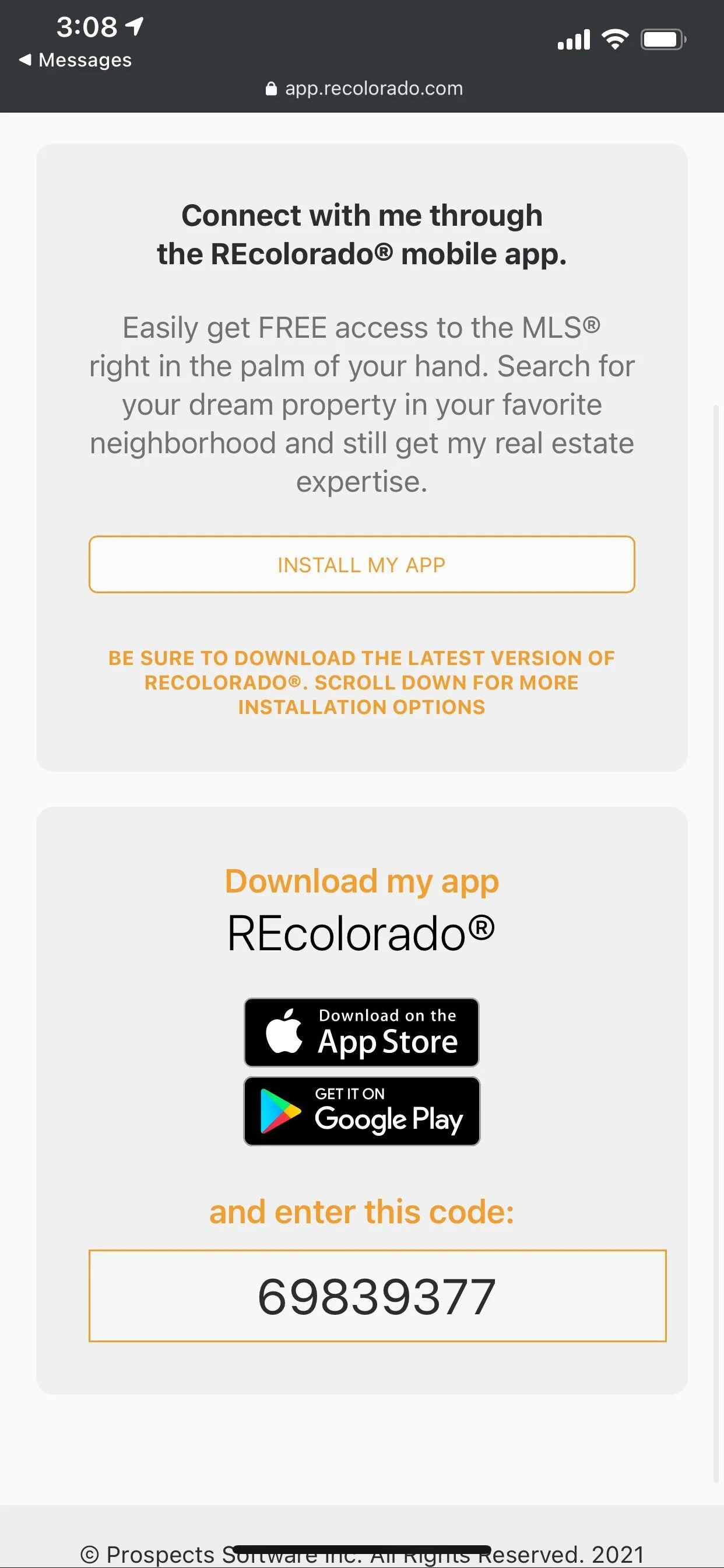The App You Needed Yesterday
Have you ever driven by a property with a FOR SALE sign out front and wondered how much it’s going for? We all have. Whether you’re looking to buy, sell, invest or just a window shopper…this information is available to you. Rather than remember the address and look it up later and get bombarded with ads, download this app I want to share with you today! I’ll give you sneak peak into how the REColorado App works.
First, you need to download and get access to the app. Use the this link to download. It is free to download and is compatible for both Apple and Android products. After the app has downloaded, open it and we will be connected! If it asks you for an 8 digit code, use “69839377”.
These screens that will populate are included below:
Once you’ve gained access to this amazing app, what can you do? I made an entire video about it, which I’ve included here for your viewing pleasure, but let’s run down the application’s key features…
Remember when you were walking by that gorgeous house in Washington Park and wondered how much it was? Click the “InstaView” button at the bottom of your home screen and be prepared to be blown away. Instaview gives you instant access to listing information when you are out and about. Tap this option when you are near a property to get the listing details you want. You can also view all of the Active and Pending listings inside a 100-ft radius of your location!
<vid>
Want to take a look at the map and get an idea how many homes are for sale in your area? Click “Map Search” and take a peak! I always find this useful when trying to get an idea of price points in various neighborhoods.
<vid>
Have an even more advanced search with bedroom and bathroom minimums? Click “Advanced Search” and setup your own search that you can even save to alert you as soon as properties hit the market! This is a great feature to utilize in today’s fast-paced market. Search by drawing a custom shape on the map or by using advanced search criteria that allows you to get more detailed information that any other app. Find your saved searches on the ‘Saved Searches’ icon on the home screen.
<vid>
When you find a listing you want to save, tap the ‘star’ icon on the lower right-hand corner of the listing’s main photo. Instantly, the listing you love is saved! Find these properties from your ‘My Favorites’ icon on the home screen.
<vid>
The REColorado App makes it easy to communicate with your agent, family and friends. Share listing details, send in-app messages, mark your favorites, and even ask for a showing.
Have a question about a property you need answered? Use the messaging feature to send me a text, email, or in-app message to discuss and collaborate on properties of interest and even schedule a showing.
<vid>
Tips
<vid>
Mortgage Calculator
<vid>
To learn more about the REcolorado App or to get assistance with the downloading and connecting process, please reach out to me anytime. Happy to help!